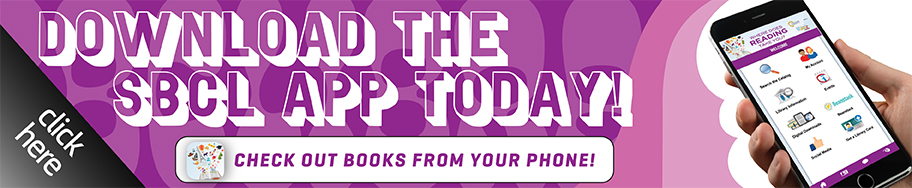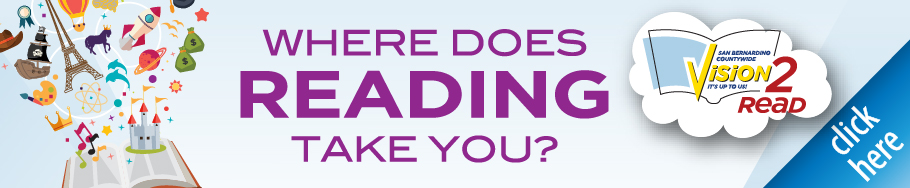Free Wifi and Public Computers
Wi-Fi Services
A library card is not necessary to access free wireless Internet service.
All San Bernardino County Library Branches currently offer free wireless internet connection except Carter Branch Library.
The San Bernardino County Library provides information resources through the Internet in accordance with its Mission Statement. The Internet offers many useful sources of information, but also provides access to materials that may be offensive or disturbing to some individuals, as well as information which may be factually incorrect or illegal. Although filtering software is installed on all public computers, the
Library cannot guarantee that users will be unable to access objectionable sites.
Neither the Library nor its Internet access providers are responsible for the truth or accuracy of information found on the Internet, nor shall the Library bear any liability for direct or indirect damages resulting from the use of information derived from the Internet.
Wireless Printing
All San Bernardino County branches (except the Carter Branch) provide wireless printing. Print from home and pick-up at your local branch or visit any San Bernardino County Library and print directly from your laptop, tablet, or mobile device using our wireless printing service. Once on the site, you can choose to print your documents at a location within the San Bernardino County Library system by searching for and selecting your local branch. All black and white printing is charged at ten cents per page. All color printing is charged at fifty cents per page.
Public Computers
All San Bernardino County branches have public computers.
Computer reservations are made at the library only no reservations can be made on-line.
To use a public computer, customers must have a current San Bernardino County Library card that is not blocked or banned.
Non residents-visitors may apply for a free Internet library card valid for 2 weeks.
In order to issue Internet only Cards, Branch Manager or staff are required to ask for photo identification and verify card status in our library software database.
Library customers may sign on to public computers using their own library card number for one session per day. Staff may provide adults or young adults (14-17 years) with their library card number and PIN provided they have proper identification (same as required for issuing new or replacement library card).
Children (0-13) must have either parent or the responsible person designated on the child’s account, with current ID when requesting their library card number and PIN.
Users may not:
Install or run any software from the Internet.
Reconfigure systems or software or in any way interfere with the current system set-up.
Use any Library workstation for any illegal or criminal purpose.
Use any Library workstation to access websites or email containing objectionable or inappropriate materials, such as pornography, nudity, and extreme violence.
Violate any laws or software licensing agreements.
Harass or otherwise infringe on any customer’s use of the workstation or library.
Use a library account that is not their own. Users may be asked to provide identification when staff suspects abuse of privileges.
Limited time for Public Computers
Customers are given 60 minutes at the beginning of a session. 2 additional 15 minute extensions are given after the initial 60 minute period. If no other customer is waiting at the end of that initial 60 minute period the system will ask the customer if they want more time. If the customer accepts they will be given 15 minutes more. The same events will occur once that 15 minute period is up, totaling extra time to 30 minutes. At the end of the second extension then the customer’s session will end and they will have to re-login if there is no one waiting.
Place holds
If an item shows available in the catalog but message says “hold not successful,” it is because
some new titles in our catalog are not shared with our library systems for a minimum of 180 days.
Holds can be placed on books that do not belong to your home branch.
Selecting a pick up location.
You can choose a pick location from a drop down menu once you have selected an item you wish to place a hold on.
Changing a pick up location
To change your pick up location contact your local San Bernardino County Branch Library.
Available Holds/Requests
Available holds will be kept at the pickup location for 7 business days.
Holds ready for pick up will say, “HELD” under My Account/Request.
Holds waiting for an available copy will say, “Active” under My Account/Request.
Our Automated telephone system is the default notification when items become available for pick up however customers may choose E-mail or text notification as their default notification by request.
Expired Holds/Requests
Holds that are not filled within 365 days from the initial request will be automatically removed from the customers account unless a different date is entered by the customer.